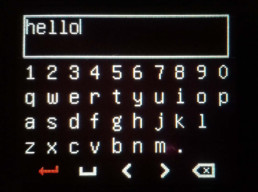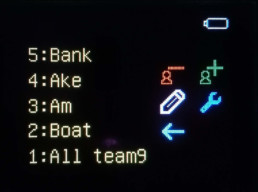User Interface
Designed To Be Easy And Intuitive
Scuba divers are preoccupied with many tasks during a dive and a simple to use User Interface (UI) is key. We have developed sensor buttons that can be used even with gloved hands to navigate the screens with minimum taps to achieve the tasks such as responding to a message or carrying out navigation.
The display is OLED color. Compared with LCD type displays that require a back light, the OLED emits light and it will be clear and color coded to quickly convey information to the diver. The graphics above are from the actual display.
The architecture of the UI is object oriented form based and icons are used extensively for a clutter free screen as well as intuitive navigation of the menus. The main menus are Navigation, Received messages, Transmit Message and Settings.
In Navigation mode the diver can select the target and follow the navigation procedure to find distance and direction to target. The target can be selected from anyone of the divers or beacons on the list.
In the transmit mode the preset message and the recipient diver can be selected. In addition the diver can compose a message and transmit to anyone on the list. This is done by using the keyboard.
In the receive mode the received messages are shown as well as alerts when a message is received. The time and the diver who sent the message is shown with a quick reply option.
In the settings mode, the user list, message list, Navigation options, WiFi settings, password, time etc can be changed.